Keyboard input
By Tim Surtell • Published on Saturday 25 February 2017, 12:08pm
Hot on the heels of our last ‘small’ update comes a larger one! You can now use the Wait command to wait for a keypress, then use Jump commands to make decisions based on the key that was pressed.
You can test for most of the keys on the keyboard — there’s a list on the Jump help page, plus an example sequence. The Wait help page has been updated too.
If you have previously purchased the software, you can download the new version from the order summary after logging into your account. There is no need to update your Arduino/Genuino Uno firmware.
A computer-controlled crane
By Tim Surtell • Published on Tuesday 21 February 2017, 9:52am
Our first Project Spotlight video features a crane built by Philip Drew from the Runnymede Meccano Guild. You can watch it on our Videos page or via our YouTube channel.
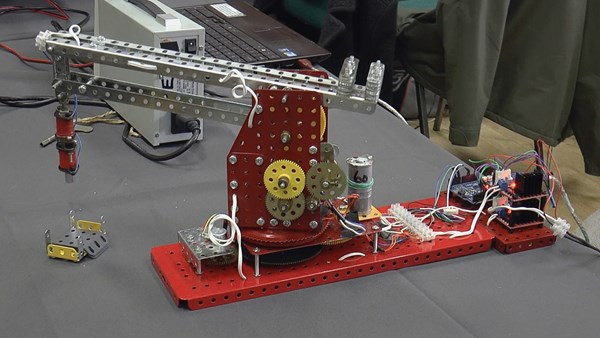
Philip’s crane has two motors providing slew and jib raise/lower motions, with positional feedback provided by two potentiometers. Meccano parts can be picked up using an electromagnet. Everything is controlled from a laptop running a MECControl sequence.
The electronic parts include a compatible Arduino Uno connected to the laptop and two L298 H bridge modules which control the motors and electromagnet.
- Have you built something great with MECControl that could feature in a future Project Spotlight? Please get in touch.
MECControl update!
By Tim Surtell • Published on Tuesday 21 February 2017, 9:46am
An small update to MECControl is now available to download, which amongst other things fixes a long-standing bug which sometimes left MECControl unable to connect to a plugged in Arduino/Genuino Uno.
If you have previously purchased the software, you can download the new version from the order summary after logging into your account. There is no need to update your Arduino/Genuino Uno firmware.
MECControl at your command (line)
By Tim Surtell • Published on Friday 22 July 2016, 3:06pm
The latest version of the MECControl software is now available to download, and it adds a new feature for advanced users: command line control. This can allow you to control the basic behaviour of MECControl from your own programs or batch files using the command line.
Support for motors has also been improved — if your H Bridge circuit only requires Enable and Direction inputs, you can now specify just two pins in the Connect command.
If you have previously purchased the software, you can download the new version from the order summary after logging into your account. There is no need to update your Arduino/Genuino Uno firmware.
More video tutorials…
By Tim Surtell • Published on Saturday 21 May 2016, 9:38pm
The latest videos in my MECControl tutorial series are now online, covering the connection of buttons, switches and motors. You can watch them here, via the MECControl YouTube account, or via the new links in the Help section.
Video tutorials
By Tim Surtell • Published on Sunday 15 May 2016, 4:56pm
The MECControl website now has a Videos section. In it you’ll find the beginnings of a tutorial series that I’m making which shows how you can use MECControl to control your devices.
The first five videos cover installing the firmware and software, provide a quick tour of the software, and show how LEDs of different types can be connected.
You can watch them here or via the MECControl YouTube account.
Smooth operators
By Tim Surtell • Published on Wednesday 4 May 2016, 8:21pm
The latest versions of the MECControl software and firmware are now available to download.
In version 1.1.1 of the software, you can now move Meccanoid Servo Motors smoothly over a given period of time using the Move command, and I’ve added some new colour names for you to use with full-colour LEDs. There have been a few other improvements too.
If you have previously purchased the software or the Starter Pack, you can download the new version from the order summary after logging into your account.
Because there are some changes to the MECControl firmware too, you will also need to download and install firmware version 1.2.0 on your Arduino/Genuino Uno.
If you have any questions, please let me know!
Haven’t got an Arduino/Genuino Uno? No problem!
By Tim Surtell • Published on Tuesday 19 April 2016, 9:02pm
Now you can get started with MECControl the easy way, with the new MECControl Starter Pack!
The pack contains the MECControl software, an Arduino/Genuino-compatible Uno R3 board with the MECControl firmware pre-installed, buttons, microswitches, a full-colour LED, jumper wires and an L298 H Bridge module for motor control.
Take a look here.
Alternatively, if you already own an Arduino/Genuino Uno, you can download the free MECControl firmware and then purchase the MECControl software separately from our shop for £3.99, which includes free updates for one year.
If you have any questions, please let me know!
More devices to control…
By Tim Surtell • Published on Tuesday 19 April 2016, 12:33pm
The latest versions of the MECControl software and firmware are now available to download, adding Relays, Solenoids and Stepper Motors to the list of devices that you can control.
If you have previously purchased the software, you can download the new version from the order summary after logging into your account.
Because there are some changes to the MECControl firmware too, you will also need to download and install firmware version 1.1.0 on your Arduino/Genuino Uno.
If you need any help, or have built something great using MECControl, do let me know!
MECControl released!
By Tim Surtell • Published on Tuesday 15 March 2016, 2:06pm
The first versions of the MECControl software and firmware are now available to download.
With them you can use an intuitive language to control devices connected to your Arduino/Genuino Uno from your Windows PC. You can currently control buttons, LEDs, Meccanoid devices, motors, potentiometers and switches, but I intend MECControl to support more devices as development continues. You will be able to download free software updates for one year from date of purchase that may include support for new devices.
- Download the free MECControl firmware for your Arduino/Genuino Uno.
- Buy the MECControl software for your Windows PC for £3.99 (includes free software updates for one year).
- Take a look at our range of electronic components that you can use with MECControl. Each one comes pre-wired with leads so that you can start using it right away. Just plug it into your Arduino/Genuino Uno — no soldering required!
- Learn how it all works in our Help section.
If you have any questions, please don’t hesitate to ask!